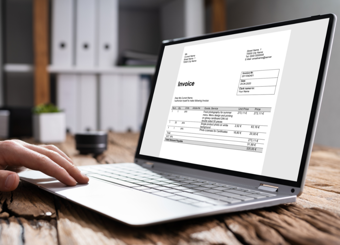4 Steps for Switching to Paperless Invoicing
Are you tired of dealing with excessive paper-based processes in your AP department?
It's easy to get fed up with searching through piles of paper invoices just to find the one you need to make a timely payment.
The time you need to allocate towards organizing and filing the mounds of paper once you are done processing the invoice and making the payment is enough to motivate anyone to seek alternative ways to manage their AP process.
The good news: it's never been easier to enable AP invoice-through-payment automation.
So, how does AP automation work? Don't worry. It's easier than you may think.
Deciding to go paperless is the first step in getting a handle on a faster and easier invoicing-to-pay workflow.
Accounts payable automation software eliminates most of the paper involved with manual invoice processing and offers a way to make payments without the cost and time associated with printing, stuffing, and mailing paper checks.
Need more information to help get your team more comfortable with fully automating accounts payable?
The following is both a template and goal-setting approach to get the buy-in at every level of the organization. It is based on recommended steps by the Institute of Finance and Management for transitioning to paperless invoice-to-pay.
4 Steps (and a plan of action) for Adopting a Paperless Invoice-to-Pay Process
1) Set realistic and achievable goals and objectives
Go for short- as well as long-term goals. For example, common goals include objectives to:
- Integrate accounts payable with other systems for quicker approval and better visibility with budgeting, inventory management, and so on
- Eliminate manual keying and paper handling and cut down on transcription errors
- Reduce labor costs and the drudgery of data entry
- Enable invoice approval by employees off-site
- Improve supplier access to invoice status for better product and inventory flow/management

2) Clearly define the processing requirements and your people, too
Mapping current business processes can be the biggest challenge in moving to an automated AP solution.
This requires a comprehensive volume and task analysis of the invoices and other billing documents the automated system will capture and process, as well as an analysis of:
- The format of invoice documents being processes
- The level of intricacy involved with your invoice approval process
- The number of people in your organization required for standard and non-standard payment approval
It is crucial to involve front-line staff members in developing the functional requirements. They can provide insight into the types of challenges they face with existing paper-based processes.
Moreover, looping in the individuals who will use the new system every day applies the old military philosophy, "Those who plan the battle won't battle the plan."
Also, "clearly define" means avoiding the temptation to compile haphazard checklists or nonconstructive, self-serving vendor gripes and feedback. The key is to stay on track with the system requirements most important to stakeholders and users to avoid apprehension to change.
3) Make a business case for paperless AP automation, and make sure it covers all the bases
The "business case" for paperless AP automation must include the following:
- Hard savings in labor costs, storing paper documents, and software licensing are all quantifiable costs
- Soft savings, such as process efficiencies, operational improvements, better customer relations, mitigating risk through fewer lost invoices, better document control and tracking, with quicker reporting and disaster recovery
- Calculations should also include the current cost per invoice and overhead costs
4) Plan for a smooth and quick implementation
The large majority (over 80 percent) of AP departments typically report that it takes less than a year to transition to AP automation.
It’s also essential to deploy the system in controlled phases rather than all at once, which increases risk.
A smooth implementation has a significant impact on achieving payback on AP automation investments.
That's why we recommend starting with the payment side. Implementation of paperless payments should minimally impact your IT resources, with the potential to have AP payment automation in place in less than 30 days.

The Bottom Line
Manual, paper-intensive AP processes drive up costs and errors and add unacceptable delays in approval processes. These delays, in turn, add decision lag time and reduced visibility to the actual financial health of the organization.
Consider these criteria in selecting a payment automation service. The service should:
- Pay cash rebates on a monthly, rather than on a quarterly or an annual basis
- Integrate into and work within the accounting standards of the existing ERP system
- Make the transition to virtual AP seamless, uncomplicated, and manageable
- Minimally impact the AP team and not be perceived as a system with a high learning curve
Subscribing to a paperless payments system with the added benefit of virtual credit card payments is arguably the most impactful and easiest entry point in migrating from paper-based and ERP-constricted payments.
Lastly, we recommend selecting a bank-independent turnkey system with the ability to accommodate Automated Clearing House payments, wire transfers, and virtual card payments.
Want to learn more?
Medius is the provider of paperless accounts payable payment automation that meets the criteria outlined in this article.
Get in touch with our team or check out our client success stories to see why our clients rely on Medius to enable their accounts payable automation. Or, book a demo to see for yourself!
Originally posted October 2021. Updated for quality and accuracy October 5th, 2022.